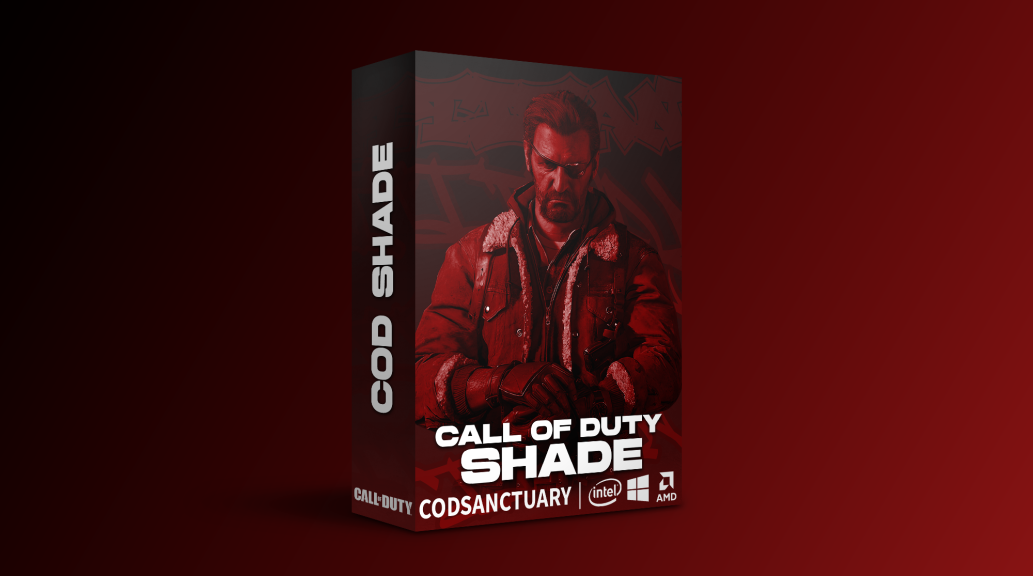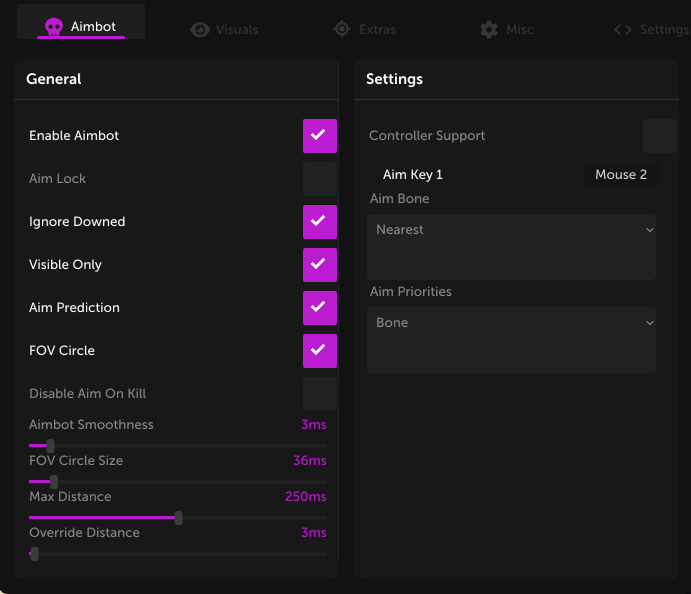🛡️ Information
Supported Platforms: Battle.net, Steam, Xbox Game Pass
Enhancement Type: External
Security: Fully Stream-Proof & Screenshot-Proof
Anti-Disturbance Features: Built-in Protection Blocker
Languages: English / Chinese
Controller Support: Native controller support – bind your key and get started!
- Menu Preview: Click to View
🎯 Precision Targeting
- Primary Action Key: Set your main interaction key
- Secondary Action Key: Optional
- Enable Targeting Enhancement
- Target Closest to Crosshair
- Humanized Targeting: Ensures more natural movements
- Randomize Target Point
- Enable Targeting Prediction
- Target Point Selection: Head, Neck, Chest, Stomach
- Adjustable Deadzone
- Field of View (FOV) Range: 10 – 60
- Targeting Range: 0 – 100
👁️ Visual Enhancements
- Show Skeleton: Display of character body structure
- 2D Box Display / Corner Boxes
- 3D Box Display
- Health Bar Display
- Player Names
- Player Distance: See how far players are
- Visible Only: Focus on visible targets
- Team Check: Display team members separately
- Distance Range: 0 – 1000
- Crosshair Size: 10 – 135
⚙️ Settings Customization
- Field of View (FOV) Size: 0.5 – 300
- Targeting Smoothness: 1 – 40
- Max Distance: 1 – 500
- Display FOV Circle
- Auto-Size / Auto-Location: Adjust to your screen
- Crosshair Overlay: Add or modify your crosshair
📡 Radar & RGB Customization
- Enable Radar: Show nearby targets or players
- Display FOV Circle: Visualize your current targeting area
- RGB Customization: Tailor the visual elements to your preference
🧟 Zombie Mode Support
- Primary & Secondary Action Key Support
- Targeting for Players
- Targeting for Zombies
- Adjustable Smoothness
- Custom Target Range
- Target Point Selection
🎨 Customization Options
- Full ESP Color Configuration:
-
- Customize visible and non-visible elements
- Thickness Adjustments:
-
- Skeleton display
- 2D Box / Bracket display
- FOV circle